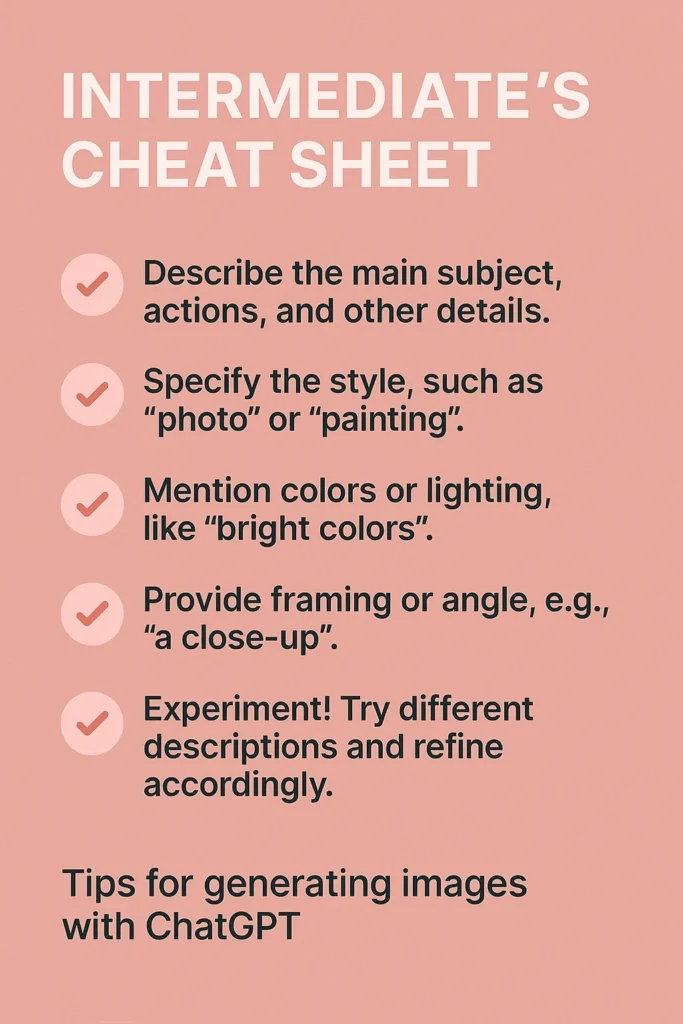You’ve tried the basics of AI image generation — now it’s time to go deeper. At the intermediate level, writing prompts isn’t just about describing what you want, but also shaping how it looks, feels, and communicates.
This guide will show you how to take your prompts to the next level by adding composition, perspective, and mood to achieve professional-quality images.
Going Beyond the Basics
At beginner level, you focus on subject + style + detail. At intermediate, you add:
- Composition — how the image is arranged (wide shot, close-up, portrait, aerial view).
- Mood — the feeling or tone (dreamy, dramatic, futuristic, peaceful).
- Perspective — the viewpoint (from above, eye-level, over-the-shoulder).
Together, these shape the story your image tells. The clearer your description, the better your result.
Prompt Modifiers for Precision
1. Composition
Tell the AI how to frame the image:
- “Wide shot of a mountain range with clouds rolling in.”
- “Close-up portrait of a smiling woman in natural light.”
2. Mood
Guide the emotional tone:
- “A futuristic city at night, glowing neon signs, moody cyberpunk atmosphere.”
- “A peaceful forest clearing at sunrise, warm golden light.”
3. Perspective
Add realism by specifying point of view:
- “Over-the-shoulder view of a student working on a laptop in a café.”
- “Aerial shot of a sports stadium full of cheering fans.”
The Intermediate Prompt Structure
A reliable structure at this stage is:
[Subject] + [Style] + [Environment/Setting] + [Lighting] + [Mood] + [Composition/Perspective]
Example 1
“A futuristic office with humans and AI agents collaborating, photorealistic, glass walls, glowing holograms, cinematic lighting, wide shot, inspirational mood.”

Example 2
“A fantasy castle on a cliff, digital painting, stormy clouds, lightning in the distance, dramatic mood, aerial perspective.”

Example 3
“A bowl of ramen noodles, food photography style, placed on a wooden table, soft warm lighting, overhead shot.”

Practical Tips for Intermediate Users
- Layer your details → Add 2–3 modifiers at a time (lighting, mood, composition).
- Study photography terms → Wide shot, bokeh, natural light, depth of field all produce richer outputs.
- Experiment with mood words → Try opposites (bright vs dark, calm vs dramatic) to see how AI interprets tone.
Common Pitfalls at Intermediate Level
- Over-complicating → Adding 10+ modifiers can confuse the AI. Keep it balanced.
- Forgetting the audience → Always ask: “Does this image fit the purpose? Website hero vs Instagram post require different vibes.”
- Neglecting style consistency → If you’re creating multiple images, use the same structure to keep brand visuals aligned.
Final Thoughts
Intermediate prompting is where AI image generation starts to feel like art direction. You’re not just asking for a picture — you’re designing the scene, the mood, and the perspective.
Ready for the next level? The Advanced guide will show you how to combine multiple concepts, add quality modifiers, and use exclusions (negative prompts) for ultimate control.